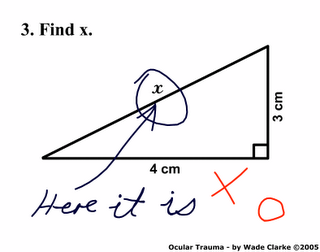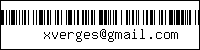A simple way to manage Firefox privileges
If you are familiar with the 'enhanced abilities' Firefox security prompt, and you ever clicked on the 'Remember this decision' check box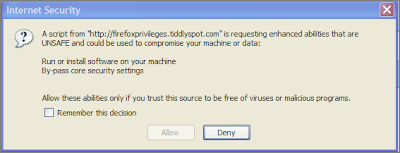
you may want to check http://firefoxprivileges.tiddlyspot.com.
When this prompt appears as a result of loading a file from your hard drive, you may not be aware of the exact meaning of the 'Remember this decision' check box. While you probably mean "I trust this file and I don't want you to annoy me anymore", Firefox understands "I trust every html file loaded from the hard drive". This broad trust is not a good idea from the security point of view.
This tool allows to easily cancel that effects of "remember this", and tell Firefox that you only trust some specific files (per-file permissions). Before hacking it, I used to have to mess with the user.js file, much less convenient.
The tool is implemented as a TiddlyWiki plugin. If you are not familiar with TiddlyWikis (super cool wikis in a single file), this is a good chance to get to know them.
Edit:
Some strings to make this post googleable for the right people:
UniversalXPConnect UniversalBrowserRead UniversalBrowserWrite UniversalFileRead CapabilityPreferencesAccess UniversalPreferencesRead UniversalPreferencesWrite
netscape.security.PrivilegeManager.enablePrivilege signed.applets.codebase_principal_support